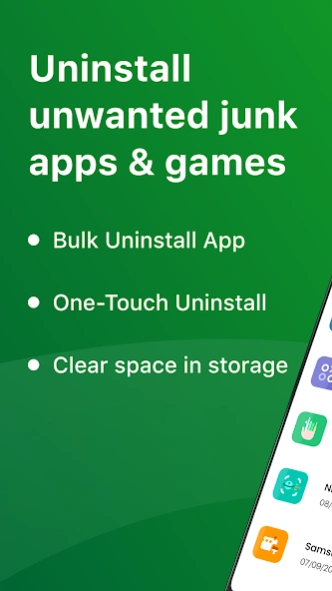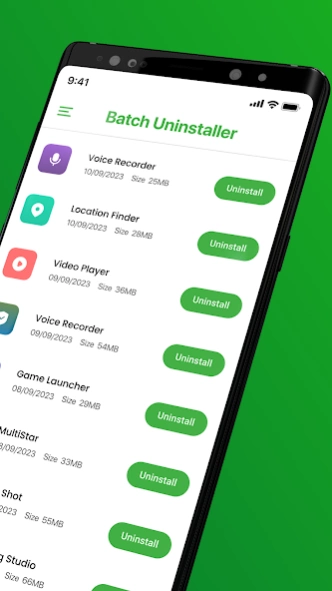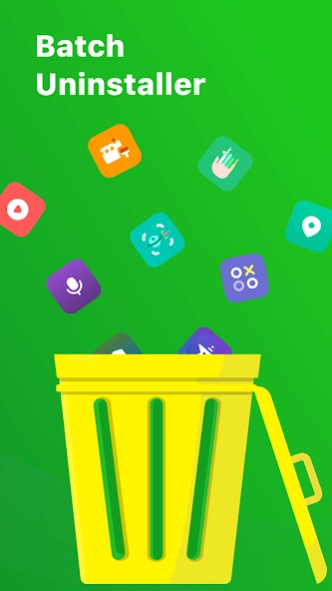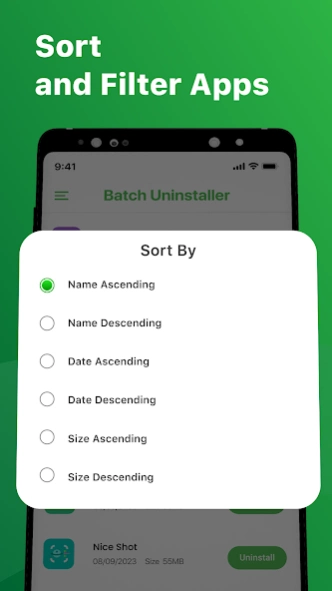Delete Apps: Uninstall, Remove 3.0
Free Version
Publisher Description
Delete Apps: Uninstall, Remove - Effortlessly delete multiple junk apps with one tap | Remove & Uninstall
Welcome to Delete Apps: Uninstall, Remove – the one-stop solution to decluttering your device. Are you tired of manually removing apps one by one? Our efficient app is designed to streamline this process, letting you uninstall several apps simultaneously, thus saving you time and hassle.
Key Features
1. Multi-Select Option – Easily select multiple apps you want to remove without the cumbersome process of uninstalling them individually.
2. User-Friendly Interface – Intuitive design ensures that even first-time users can navigate the app with ease. Select and Delete apps in seconds!
3. Speed & Efficiency - With just a tap, delete to free up storage space and improve device response.
4. Safe Uninstallation – Ensures that app data is thoroughly removed, preventing leftover files that clog up storage.
5. Batch Uninstall – An ultra-fast process that allows for the bulk uninstallation of apps.
6. Sort and Filter - You can sort and filter apps you want to delete.
🌟 Additional Benefits 🌟
- Reclaim Space – By removing unwanted apps, instantly free up space for more photos, videos, and other important data.
- Declutter Your Home Screen – Simplify your device experience by keeping only essential apps.
Why Choose Delete Apps: Uninstall, Remove?
We prioritize your convenience and your device’s health. With regular use, our app ensures your phone remains snappy and junk-free. No more wasted time on manual uninstalls. Take control of your device's health with Delete Apps: Uninstall, Remove!
For feedback, suggestions, or queries, feel free to contact us at: support@londonboxai.com
About Delete Apps: Uninstall, Remove
Delete Apps: Uninstall, Remove is a free app for Android published in the System Maintenance list of apps, part of System Utilities.
The company that develops Delete Apps: Uninstall, Remove is London AI Apps Inc.. The latest version released by its developer is 3.0.
To install Delete Apps: Uninstall, Remove on your Android device, just click the green Continue To App button above to start the installation process. The app is listed on our website since 2020-06-09 and was downloaded 1 times. We have already checked if the download link is safe, however for your own protection we recommend that you scan the downloaded app with your antivirus. Your antivirus may detect the Delete Apps: Uninstall, Remove as malware as malware if the download link to com.appnextg.uninstaller is broken.
How to install Delete Apps: Uninstall, Remove on your Android device:
- Click on the Continue To App button on our website. This will redirect you to Google Play.
- Once the Delete Apps: Uninstall, Remove is shown in the Google Play listing of your Android device, you can start its download and installation. Tap on the Install button located below the search bar and to the right of the app icon.
- A pop-up window with the permissions required by Delete Apps: Uninstall, Remove will be shown. Click on Accept to continue the process.
- Delete Apps: Uninstall, Remove will be downloaded onto your device, displaying a progress. Once the download completes, the installation will start and you'll get a notification after the installation is finished.